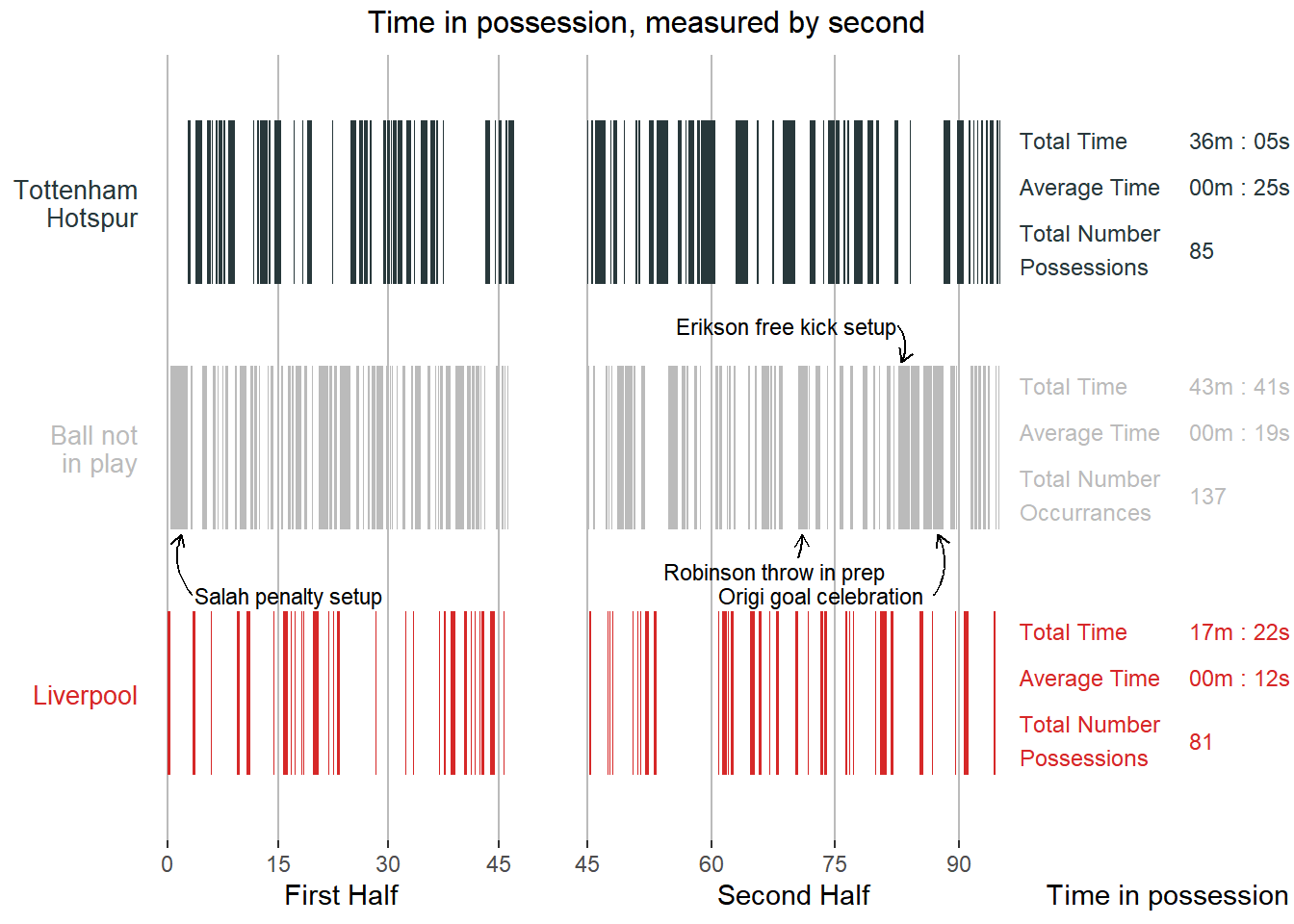2019 Champions League final possession analysis
Liverpool v Tottenham Hotspur
This post uses freely available Statsbomb event level data to visualize the frequency of possession changes in the 2019 Champions League final between Liverpool and Tottenham Hotspur. Liverpool won the game 2-0, but they possessed the ball for less than half the time Spurs had it.
To visualize the possession events in this game I need a chart that displays how long each possession lasts and how frequently it changes between the teams. I also thought it would be interesting to include information about how often the ball was not in play. In order to do this, a significant amount of data maniputation is required before I create the chart. As a consequence this post is broken in two parts, 1) manipulating the data and 2) creating the chart.
1. Manipulating the Data
Firstly, I load the required libraries for this analysis.
# Load required libraries
library(tidyverse)
library(gridExtra)
library(grid)The StatsBomb data that I use has already been processed to a certain extent. I pull the required CSV files from my GitHub repo. Please see this post, which outlines how I originally pulled the StatsBomb data using the ‘StatsBombR’ package.
# This dataset contains event level data for the Liverpool v Spurs 2019 Champions League final
# 3,165 observations covering all the events that happened in the game
# 157 features relating to passes, shots, goalkeepers, time measurement and much more
match_1_clean <- read_csv("https://raw.githubusercontent.com/buckleco/Portfolio_Data/main/Liv_v_Spurs_Event_Data.csv")
# Get the high level details about each match in the StatsBomb free dataset
matches <- read_csv("https://raw.githubusercontent.com/buckleco/Portfolio_Data/main/matches.csv")Before getting into the data, some variables need populating and some flags need to be set.
# This flag allows the annotations in the chart to be turned on or off
annotations_on <- TRUE
# Set the selected match from the list of available matches
selected_match <- 1
# Team Names
home_team <- matches[selected_match, ] %>% pull(home_team.home_team_name)
away_team <- matches[selected_match, ] %>% pull(away_team.away_team_name)
non_event <- "Ball not in play"
# Team colours
home_team_colour <- "#28383b" # Navy Blue
away_team_colour <- "#D62828" # Red
non_event_colour <- "#BBBBBB" # Grey
# Set the colours for the y-axis labels
y_colour <- c(away_team_colour, non_event_colour, home_team_colour)Now it is time to get into the data. The first thing to do is to organize the data, so that the start and end events of a possession are retained. The events in between can be removed from the dataset. Now we have the timestamp for the beginning and end of the possession. If there is a gap in time from the end of one possesion and the beginning of the next one, then a new row needs to be added to account for the time that the ball is not in play. The dataset at the end of this step just contains the start and end times for each possession with the corresponding team, or an indicator that the ball was not in play. It is ordered chronologically with a corresponding possession number and an index value to link back to the original dataset.
# Examine what is happening when neither team is in possession
# Possession analysis using addtional columns and existing columns
poss_tib <- match_1_clean %>%
select(
index, timestamp, minute, second, possession, possession_team.id,
possession_team.name, duration, type.name, play_pattern.name,
ElapsedTime, StartOfPossession, TimeInPoss, TimeToPossEnd
) %>%
mutate(EventFlag = case_when(
TimeInPoss == 0 ~ "StartTime",
TimeToPossEnd == 0 ~ "EndTime",
TRUE ~ "Event"
)) %>% # distinguish between first, last
# and middle events for a given possession
select(
possession, possession_team.name,
EventFlag, ElapsedTime, TimeInPoss, TimeToPossEnd
) %>%
filter(!EventFlag == "Event") %>% # remove the non first or last events
mutate(TimeDiff = (TimeInPoss - TimeToPossEnd)) %>%
filter(!TimeDiff == 0) %>% # remove the possessions that are zero seconds long
group_by(possession, possession_team.name, EventFlag, ElapsedTime) %>%
count() %>% # puts mutiple entries with the same ElapsedTime on the same row
ungroup() %>%
select(!n) %>% # remove the count
arrange(ElapsedTime) %>% # make sure it is ordered correctly
pivot_wider(
names_from = EventFlag,
values_from = ElapsedTime
) %>% # StartTime and EndTime as columns
add_row(
possession = 0, possession_team.name = "NonEvent",
StartTime = 0,
EndTime = .$StartTime[1], .before = 1
) %>% # insert row to start at zero
rowid_to_column("Index") %>% # add an Index column based on the rowID
mutate(StartTimeValue = lag(EndTime)) %>% # add non event start time value
mutate(DeleteFlag = "Original") %>%
group_by(Index) %>% # every row has a unique Index, so groupped by each row
do(rbind(mutate(head(., 1),
possession = 0, possession_team.name = "NonEvent",
StartTime = .$StartTimeValue, EndTime = .$StartTime,
DeleteFlag = "New"
), .)) %>% # insert a non-event row
# in between all the rows
ungroup() %>%
filter(!is.na(StartTime)) %>% # remove row(s) with StartTime == NA
mutate(DeleteValue = case_when(
possession_team.name != "NonEvent" ~ "Keep",
possession_team.name == "NonEvent" &
(StartTime - EndTime) != 0 ~ "Keep",
TRUE ~ "Delete"
)) %>% # populate flag with rows to keep
filter(DeleteValue == "Keep") %>% # keep only the Team and NonEvent > 0 rows
select(
Index, possession, possession_team.name,
StartTime, EndTime
) # select only the relevant columnsIn the final chart, I want to split the first half possession from the possession in the second half. In order to do that, I need to know the ID of the first possession of the second half. Using the original dataset, this is easily obtained.
# improve on poss_plot by arranging the data into 2 halves
# and rebalance the event start and end times at the start of the second half
# second half starts at possession 82 (actually 81 straddles halftime)
# Firstly, obtain the possession id related to half time from the original data
ht_poss_id <- match_1_clean %>%
select(index, period, possession) %>%
arrange(index) %>% # make sure it is ordered correctly
filter(period == 2) %>%
head(1) %>%
pull(possession)The starting timestamp of the second half is not at 45mins, as required for my chart, rather it contains the stoppage time from the end of the first half. Therefore, I need to obtain the adjustment amount in order to account for this later.
# Extract the adjustment amount to reset the start time for the second half
# to 2,700 seconds (45min)
adj_amt <- poss_tib %>%
filter(Index == ht_poss_id - 1) %>%
filter(possession == 0) %>%
pull(StartTime) - (45 * 60)Using the possession ID obtained above I add a field to identify the relevant half for each observation. Then I use this field to split the dataset into two parts, one for each half.
# Split the data out for the first half into a mini dataset
# Add a column for period based on the halftime poss id threshold
poss_tib_1 <- poss_tib %>%
mutate(Period = case_when(
Index < (ht_poss_id - 1) ~ 1,
Index >= (ht_poss_id - 1) ~ 2
)) %>%
filter(Period == 1) %>% # keep the first half only
mutate(possession_team.name = case_when( # this will be y-axis label
possession_team.name == "NonEvent" ~ "Ball not in play",
TRUE ~ as.character(possession_team.name)
))
# Split the data out for the second half into a mini dataset
# Add a column for period based on the halftime poss id threshold
poss_tib_2 <- poss_tib %>%
mutate(Period = case_when(
Index < (ht_poss_id - 1) ~ 1,
Index >= (ht_poss_id - 1) ~ 2
)) %>%
filter(Period == 2) %>% # keep the second half only
mutate(StartTime = (StartTime - adj_amt)) %>% # adjust the StartTime,
# so it starts at 2,700 seconds
mutate(EndTime = (EndTime - adj_amt)) # adjust EndTime by the adjustment amountNext, I need to extract the values I require for the third piece of the chart. Firstly, I create a small function to format how I display the time. Then, I get cumulative totals, counts and averages from the dataset. I put these numbers into one dataset. Next, I amend the data using the function created above, so that it is more nicely formatted and I also amend some column names. Lastly, I split the data into three parts, one for each team and one for when the ball is not in play.
# Create a function to convert seconds into 'mins:secs' format
mins_secs <- function(t) {
paste(formatC(t %/% 60 %% 60, width = 2, format = "d", flag = "0"),
"m : ",
formatC(t %% 60, width = 2, format = "d", flag = "0"),
"s",
sep = ""
)
}
# Get cumulative totals of time in possession / non-events for third part of chart
poss_tib_3 <- poss_tib %>%
mutate(PossTime = EndTime - StartTime) %>%
group_by(possession_team.name) %>%
summarise(Totals = mins_secs(sum(PossTime))) %>%
mutate(x_var = 1) %>% # create x variable for plotting purposes
mutate(y_var = c(1, 2, 3)) # create y variable for plotting purposes
# Get count of number of possessions
poss_tib_3_count <- poss_tib %>%
count(possession_team.name, name = "possession_count")
# Get average possession time
poss_tib_3_avg <- poss_tib %>%
mutate(PossTime = EndTime - StartTime) %>%
group_by(possession_team.name) %>%
summarise(avg_poss_time = mean(PossTime))
# Consolidate the data for the table by joining the three stats for each team
poss_tib_3_table <- poss_tib_3 %>%
left_join(poss_tib_3_avg) %>%
left_join(poss_tib_3_count)
# Update the data to improve the formatting,
# change the col names and pivot the data wider
poss_tib_3_table <- poss_tib_3_table %>%
mutate(avg_poss_time = mins_secs(avg_poss_time)) %>% # change the time format
mutate(across(possession_count, as.character)) %>% # change from int to char
select(possession_team.name, Totals, avg_poss_time, possession_count) %>%
rename(c(
Total_Time = Totals,
Average_Time = avg_poss_time,
Total_Number_Possessions = possession_count
)) %>%
pivot_longer(!possession_team.name, names_to = "Stat", values_to = "Values") %>%
mutate(across("Stat", str_replace_all, "_", " ")) # remove the underscores
# Split out into three mini tables for plotting
# Home team stats
poss_tib_3_table_home <- poss_tib_3_table %>%
filter(possession_team.name == home_team) %>%
select(-possession_team.name)
poss_tib_3_table_home$Stat <- str_wrap(poss_tib_3_table_home$Stat, 20) # wrap text
# NonEvent stats
poss_tib_3_table_ne <- poss_tib_3_table %>%
filter(possession_team.name == "NonEvent") %>%
select(-possession_team.name) %>%
mutate(Stat = case_when(
Stat == "Total Time" ~ "Total Time",
Stat == "Average Time" ~ "Average Time",
Stat == "Total Number Possessions" ~ "Total Number Occurrances"
))
poss_tib_3_table_ne$Stat <- str_wrap(poss_tib_3_table_ne$Stat, 20) # wrap text
# Away team stats
poss_tib_3_table_away <- poss_tib_3_table %>%
filter(possession_team.name == away_team) %>%
select(-possession_team.name)
poss_tib_3_table_away$Stat <- str_wrap(poss_tib_3_table_away$Stat, 20) # wrap textI now have six data tibbles that I use to create the chart:
- poss_tib_1 (first half data)
- poss_tib_2 (second half data)
- poss_tib_3 (overall possession stats data)
- poss_tib_3_table_away (away team possession stats data)
- poss_tib_3_table_ne (possession stats data when the ball is not in play)
- poss_tib_3_table_home (home team possession stats data)
2. Creating the chart
The final chart consists of three parts joined together into one chart using the gridExtra R package. Sub-chart 1 contains the first half possessions and the y-axis labels. Sub-chart 2 contains the second half possessions, and sub-chart 3 contains the total possession stats from the game.
# Create the first half plot
poss_plot_1 <- poss_tib_1 %>%
ggplot(aes(
x = StartTime,
y = factor(possession_team.name,
levels = c(away_team, "Ball not in play", home_team)
),
color = possession_team.name
)) +
geom_segment(aes(
xend = EndTime, yend = possession_team.name,
color = possession_team.name
), size = 30)
# Include the annotations if annotations flag is set to TRUE
if (annotations_on == TRUE) {
poss_plot_1 <- poss_plot_1 +
annotate(
geom = "curve", x = 200, y = 1.4, xend = 109, yend = 1.65,
curvature = -.3, arrow = arrow(length = unit(2, "mm"))
) +
annotate(
geom = "text", x = 215, y = 1.4,
label = "Salah penalty setup", hjust = "left", size = 3
)
}
poss_plot_1 <- poss_plot_1 +
scale_color_manual(values = setNames(
c(
home_team_colour,
away_team_colour,
non_event_colour
),
c(home_team, away_team, "Ball not in play")
)) +
scale_x_time(
breaks = c(0, (15 * 60), (30 * 60), (45 * 60)),
labels = c(0, (15), (30), (45)),
limits = c(min(poss_tib_1$StartTime), max(poss_tib_1$EndTime))
) +
scale_y_discrete(labels = function(x) str_wrap(x, width = 10)) +
theme(
legend.position = "none",
axis.title.y = element_blank(),
axis.text.y = element_text(colour = y_colour, size = 10),
# axis.text.y = element_text(colour = y_colour, size = 14),
axis.ticks.y = element_blank(),
panel.grid.major = element_blank(),
panel.grid.major.x = element_line(color = non_event_colour),
panel.grid.minor = element_blank(),
panel.background = element_blank()
) +
labs(x = "First Half")
# Create second half plot
poss_plot_2 <- poss_tib_2 %>%
ggplot(aes(
x = StartTime, y = factor(possession_team.name,
levels = c(away_team, "NonEvent", home_team)
),
color = possession_team.name
)) +
geom_segment(aes(
xend = EndTime, yend = possession_team.name,
color = possession_team.name
), size = 30)
# Include the annotations if annotations flag is set to TRUE
if (annotations_on == TRUE) {
poss_plot_2 <- poss_plot_2 +
annotate(
geom = "curve", x = 4955, y = 2.5, xend = 4985, yend = 2.35,
curvature = -.3, arrow = arrow(length = unit(2, "mm"))
) +
annotate(
geom = "text", x = 4950, y = 2.5,
label = "Erikson free kick setup", hjust = "right", size = 3
) +
annotate(
geom = "curve", x = 5215, y = 1.4, xend = 5245, yend = 1.65,
curvature = .3, arrow = arrow(length = unit(2, "mm"))
) +
annotate(
geom = "text", x = 5140, y = 1.4,
label = "Origi goal celebration", hjust = "right", size = 3
) +
annotate(
geom = "curve", x = 4229, y = 1.55, xend = 4260, yend = 1.65,
curvature = .1, arrow = arrow(length = unit(2, "mm"))
) +
annotate(
geom = "text", x = 4860, y = 1.50,
label = "Robinson throw in prep", hjust = "right", size = 3
)
}
poss_plot_2 <- poss_plot_2 +
scale_color_manual(values = setNames(
c(
home_team_colour,
away_team_colour,
non_event_colour
),
c(home_team, away_team, "NonEvent")
)) +
scale_x_time(
breaks = c((45 * 60), (60 * 60), (75 * 60), (90 * 60)),
labels = c((45), (60), (75), (90)),
limits = c(min(poss_tib_2$StartTime), max(poss_tib_2$EndTime))
) +
theme(
legend.position = "none",
axis.title.y = element_blank(),
axis.text.y = element_blank(),
axis.ticks.y = element_blank(),
panel.grid.major = element_blank(),
panel.grid.major.x = element_line(color = non_event_colour),
panel.grid.minor = element_blank(),
panel.background = element_blank()
) +
labs(x = "Second Half")
# Set the formatting themes for the text in part 3 of the plot
# Away team text
tt_away <- ttheme_minimal(
core = list(
bg_params = list(col = NA),
fg_params = list(hjust = 0, x = 0.01, col = away_team_colour, fontsize = 9)
)
)
# NonEvent team text
tt_ne <- ttheme_minimal(
core = list(
bg_params = list(col = NA),
fg_params = list(hjust = 0, x = 0.01, col = non_event_colour, fontsize = 9)
)
)
# Home team text
tt_home <- ttheme_minimal(
core = list(
bg_params = list(col = NA),
fg_params = list(hjust = 0, x = 0.01, col = home_team_colour, fontsize = 9)
)
)
# Create cumulative time in possession plot
poss_plot_3 <- poss_tib_3 %>%
ggplot(aes(
x = x_var, y = factor(possession_team.name,
levels = c(away_team, "NonEvent", home_team)
),
color = possession_team.name
)) +
geom_segment(aes(
xend = x_var, yend = possession_team.name,
color = possession_team.name
), size = 30) +
# scale_y_discrete(labels = function(x) str_wrap(x, width = 10)) +
annotation_custom(tableGrob(poss_tib_3_table_away,
theme = tt_away,
cols = NULL, rows = NULL
),
xmin = 1, xmax = 1, ymin = 1, ymax = 1
) +
annotation_custom(tableGrob(poss_tib_3_table_ne,
theme = tt_ne,
cols = NULL, rows = NULL
),
xmin = 1, xmax = 1, ymin = 2, ymax = 2
) +
annotation_custom(tableGrob(poss_tib_3_table_home,
theme = tt_home,
cols = NULL, rows = NULL
),
xmin = 1, xmax = 1, ymin = 3, ymax = 3
) +
theme(
legend.position = "none",
axis.title.y = element_blank(),
axis.text.y = element_blank(),
axis.text.x = element_text(color = "white"),
axis.ticks = element_blank(),
panel.grid.major = element_blank(),
panel.grid.minor = element_blank(),
panel.background = element_blank()
) +
labs(x = "Time in possession")I now have three charts that need to be combined into one final chart:
- poss_plot_1 (first half chart)
- poss_plot_2 (second half chart)
- poss_plot_3 (overall possession stats chart)
In order to combine these three charts, I use grid.arrange() from the gridExtra package.
# Using the gridExtra package arrange all the plots into one plot
# grid.arrange(poss_plot_1, poss_plot_2,
# poss_plot_3, ncol=3,widths=c(4,2.75,2.25),#c(3.5,3,1),
grid.arrange(poss_plot_1, poss_plot_2, poss_plot_3,
ncol = 3, widths = c(3.8, 3.4, 1.8), # c(3.5,3,1),
top = textGrob("Time in possession, measured by second")
)